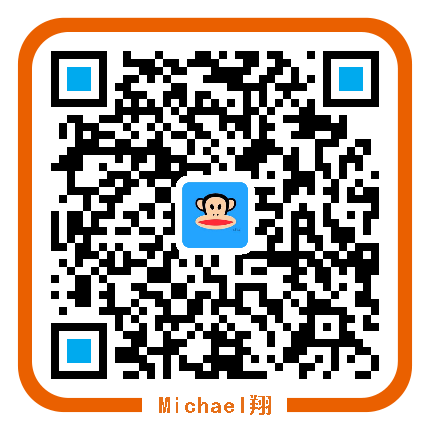基本概念
module
模块, 一个 py 文件或以其他文件形式存在的可被导入的就是一个模块
package
包,包含有 init 文件的文件夹
relative path
相对路径,相对于某个目录的路径
absolute path
绝对路径,全路径
Python 解释器是如何查找包和模块的
Python 执行一个 py 文件,无论执行的方式是用绝对路径还是相对路径,interpreter 都会把文件所在的 directory 加入 sys.path 这个 list 中,并且是索引为 0 的位置。Python 就是在 sys.path 中查找包和模块的。
1 | # test.py |
Python 解释器查找包的顺序
解释器查找包:
- 解释器会默认加载一些 modules,除了
sys.builtin_module_names列出的内置模块之外,还会加载其他一些标准库,都存放在sys.modules字典中。 - 然后就是搜索
sys.path路径下的模块了。
1 | In [3]: import sys |
这样的查找顺序将会导致同名包或模块被遮蔽。
示例2:1
2
3
4
5
6
7
8
9
10
11
12
13
14
15
16
17
18
19
20
21
22
23
24# tree
$ tree . -L 1
.
├── __init__.py
├── name
├── os.py
├── test2.py
├── test.py
└── test.pyc
# test2.py
import os
from redis import Redis
from test import hello
print('Now in test2.py')
print(os.getcwd())
# 执行 python test2.py
$ python test2.py
Traceback (most recent call last):
File "test2.py", line 2, in <module>
from redis import Redis
ImportError: No module named redis
这里的 os 模块并不是是 built-in module,上面已经将 sys.builtin_module_names 内容打印出来了。只是 Python 解释器启动时就加载到了 sys.modules中缓存起来了。所以,即使在同目录下有同名模块,解释器依然是可以找到正确的 os 模块的!如果你在import os之前,先执行del sys.modules['os'],那么,标准模块 os 就会被同目录下的 os.py 屏蔽了。
redis 属于第三方模块,默认安装位置是 Python 环境变量中的 site-packages,解释器启动之后,会将此目录加到 sys.path,由于当前目录会在 sys.path 的首位,当前目录的 redis 优先被找到了,site-packages 中的 redis 模块被屏蔽了。
综上所述,搜索的一个顺序是:sys.modules 缓存 -> sys.path[0] 即当前目录查找 -> sys.path[1:]路径查找。
同时发现,模块被加载的时候,其中非函数或类的语句,例如 print('hello')、name=michael等,是会在 import的时候,默认就执行了。
交互式执行环境的查找顺序
交互执行环境,解释器会自动把当前目录加入到sys.path,这一点和直接执行文件是一样的,但是这种方式下,sys.path[0] 是存储的当前目录的相对路径,而不是绝对路径。
1 | In [4]: import sys |
模块中的 __file__ 变量
文件中的 __file__
当模块以文件的形式出现 file 指的是模块文件的路径名,以相对路径执行 file 是相对路径,以绝对路径执行 file 是绝对路径:
1 | # test3.py |
交互式 Shell 中的 __file__
前交互式 Shell 的执行并不是以文件的形式加载,所以不存在 __file__ 这样的属性:
1 | In [8]: __file__ |
sys.argv[0] 变量
sys.argv[0] 是获得入口执行文件路径,__file__ 是真实被执行模块的文件路径。比如下面例子中,test2.py 就是入口执行文件,而 test.py 就是在 import 时真实被执行的模块
1 | # test.py |
sys.modules 的作用
载入的模块存放在何处? 答案是 sys.modules。 模块一经载入, Python 会把这个模块加入 sys.modules 中供下次载入使用,这样可以加速模块引入,起到缓存作用。sys.modules 是一个 dict 类型的值。
1 | In [14]: sys.modules['requests'] |
1 | # 没有预先引入 math,但是 sys.modules 中已经有这个键 |
需要注意的是, sys.modules['math'] 尽管可以看到 math 键,但是,要使用它,还是需要显示 import math 之后才能使用的,因为那只是 Python 解释器后台缓存的,你不显示引入,本地空间还是不会去发现它。
总结
Python 通过查找 sys.path 来决定包的导入,Python解释器启动时加载的模块缓存 > 同级目录 > sys.path[1:]。Python 中的特有属性 __file__ 以及 sys.argv[0]、sys.argv[0]、sys.modules 可以帮助分析包的查找和导入过程。
解决这个问题,请教了大牛同事,果然一下子让我明白了。于是,自问自答了在 SegmentFault 上提的问题:
- Python 包的引入顺序到底是怎样的?
参考
- 三月沙-如何理解 Python 的模块查找原理与方式 本文内容主要参考,但是该文章中提到的
os属于built-in moulde的理解是有误的,本文中修正了理解。 - 构建一个模块的层级包
- The Python Standard Library
- Medium-Python 的 Import 陷阱
- CSDN-Python 模块搜索路径 提交了
PYTHONPATH这个环境变量的作用 - librarybook-The sys module
- 官宣-System-specific parameters and functions