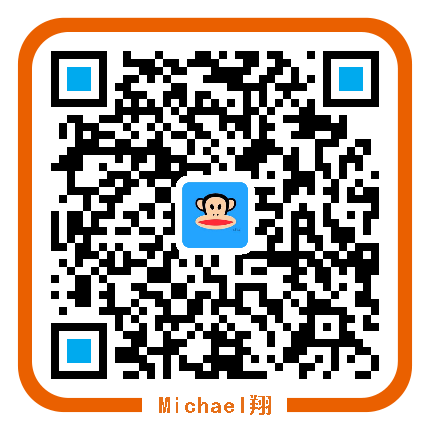背景
最近 Mac 升级系统之后,导致软件都得重装。发现 Homebrew 安装软件很多都是去 Github 上下载,怎么加速呢?简要做个备忘吧。
步骤
首先,我是有一个 VPS 代理的,如何配置,可以看我之前的总结ss+vps+mac PS:记得用我的链接注册呀!我们都会有返利!
在将 SS 软件打开全局模式下,速度依然很慢,这时候你需要设置终端的代理才会加速。终端代理分为:
- http_proxy
- https_proxy
- all_proxy 这个是针对终端所有的连接都走代理
SS 软件,支持 socks5 协议,也支持 http 协议,打开 偏好设置 –> 高级 选项,可以看到 socks5 协议的 ip 以及端口,在 http 选项卡,可以看到 http 代理的信息。

我是这么配置的:1
2
3export all_proxy="socks5://127.0.0.1:1086"
# or
export all_proxy="http://127.0.0.1:1087"
上面的端口号 1086 取决于你 SS 软件中配置的端口号。除了 socks5 协议之外,你也可以配置 http 代理。
如果为了避免每次都要执行设置代理,可以将上面的配置加到你的终端配置文件中,比如我是 ~/.zshrc:
1 | export all_proxy="socks5://127.0.0.1:1086" >> ~/.zshrc |
这时候,homebrew 安装就不会太慢了。
设置好代理以后,可以使用 curl cip.cc 查看当前自己的 ip 信息,确认代理是否设置成功。
为了加速 Git 下载,我在 ~/.gitconfig 中加入了如下的设置:
1 | [https] |
还有一种方法,只给部分域名配置代理,这样可以避免克隆国内仓库时,速度不会受到影响:
1 | git config --global http.https://github.com.proxy socks5://127.0.0.1:1087 |
取消 Git 代理设置:
1 | git config --global --unset http.proxy |
补充
这个 repo 放了 Github 加速的 DNS 配置,以备特殊时期使用:
1 | # GitHub520 Host Start |
参考
- 使用代理加速 Mac 终端下载速度
- GitHub克隆clone太慢添加代理加速访问
- 玩转 DNS ,顺利打开各种网站